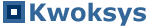Application SettingsFrom Administration > Application Settings page... Build number: This is a combination of version number and build date, e.g. "2.7.6.20100318". This identify the build that you're using, when there are updates/patches created after an official release. License key
Number of license notes characters displayed: Determines the number of characters to show for license notes on the Software License list. On Software License page, if the license note characters exceed this setting, license notes will be truncated and replaced with a link to expand the field and display the remaining characters, making the page more readable. Enter 0 for showing all texts. |