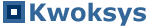Hardware ModuleHardware module is for tracking hardware your organization have. Information being tracked include the total number of hardware you have, and number of hardware by type. You can specify hardware type such as desktop, laptop, server, printer, etc. Each hardware can also be assigned an owner and a location, allowing you to know where the hardware are, and who's using them.
Add HardwareTo create a hardware record, click "Add Hardware", fill out the add hardware form and click "Submit". Edit HardwareTo modify hardware detail, click "Edit Hardware", fill out the edit hardware form and click "Save". Assign Software LicenseTo associate software license to a hardware, click "Assign Software License" link, select software title. If a software title has licenses available, select the license you want to associate with the hardware, and click "Save". Attach IssuesFrom Hardware Detail page > Issues tab, click "Add Hardware Issue", enter Issue ID you would like to attach. Click "Search". If no issue found, search again. If issue found, select the issue and click "Save". Upload FileTo create an attachment to a hardware record, go to "File Attachments" tab, click "Attach File". (Note: If hardware file repository is not configured in Admin Module, "Attach File" link is disabled) |