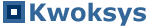Install PostgreSQL on LinuxRedhat Linux
service postgresql [status|stop|start|restart]
service postgresql initdb
Ubuntu Linuxsudo apt-get install postgresql-8.3 sudo apt-get install pgadmin3 (pgAdmin III is a handy GUI for PostgreSQL)
/etc/init.d/postgresql [status|stop|start|restart]
PostgreSQL Configurations
sudo -u postgres psql template1 template1=# ALTER USER postgres WITH ENCRYPTED PASSWORD 'postgres'; template1=# \q
Change this line: host all all 127.0.0.1/32 ident sameuser to: host all all 127.0.0.1/32 md5
Change this line: #listen_addresses = 'localhost' to listen_addresses = '*' Change this line: #password_encryption = on to password_encryption = on |