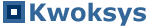LocalizationIf you are planning to do localization for this project, locate the Localization properties files in Tomcat\webapps\kwok\WEB-INF\classes\properties directory. If you don't see one for your language, use the default Localization.properties file. The only time when you'll run into problem is when your language have utf8 characters, you can look at Localization_zh_CN.properties file for example. You need to convert utf8 characters into Java Unicode format (e.g. \u001A, etc). It may be easier to copy Localization.properties and save it as a new file in utf8 format (let's say Localization_src.properties) that have utf8 characters. Then use this online tool, http://code.cside.com/3rdpage/us/javaUnicode/converter.html to convert all characters to Java Unicode format. To see your changes in the application, go to Administration > click Reload Localization Files. (Optional) If you have added a new locale and want to see your new locale in action, update the following statement with your new locale and execute it from pgAdmin: update system_config set config_value = 'en_US,es_ES,hu_HU,it_IT,nl_NL,sr_YU,zh_CN' where config_key='locale.options';
Reference sites
|