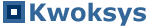Software ModuleSoftware module is for tracking software licenses your organization have. Software module tracks the number of software title, licenses purchased, licenses being used or available. You can also associate a software title to the software maker.
Add SoftwareTo create a software title, click "Add Software", fill out the add software form and click "Submit". Software maker/vendor drop-down items come from company list in Contacts Module. Edit SoftwareTo modify software detail, click "Edit Software", fill out the edit software form and click "Save". Add Software LicenseTo add licenses to a software, click "Add Software License" link, enter license key and entitlement (number of licenses purchased), and click "Save". Upload FileTo create an attachment to a software title, go to "File Attachments" tab, click "Attach File". (Note: If software file repository is not configured in Admin Module, "Attach File" link is disabled) |