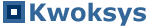System Field and Custom Field MappingsSystem Field and Custom Field Mapping allows users to define which Custom Fields shows up for a particular object type. For example, a custom field called "Battery type" can be setup to show up only for Laptop hardware, "Ink type" only for Printer hardware. Before version 2.7.4, all custom fields show up for all hardware type. Since version 2.7.5, on object add/edit page, users need to select a type (such as hardware type, software type, issue type) for corresponding custom fields to appear. There are a few exceptions: - All custom fields for Company objects show up at all times. There is currently no mapping feature for Company type. - If an object already have a value for custom field, the custom field shows up. For example, you entered a value "A100001" for a custom field called "Asset tag" for a Laptop hardware. Later on, you remove the mapping of "Asset tag" from Laptop hardware type. On that particular object's detail and edit pages, you still see the value "A100001" even though "Asset tag" is not mapped to Laptop type anymore. This behavior is to avoid data lost when users mapped the wrong fields by mistake. Custom field "Asset tag" would dispear from an object when the value "A100001" is cleared out. |